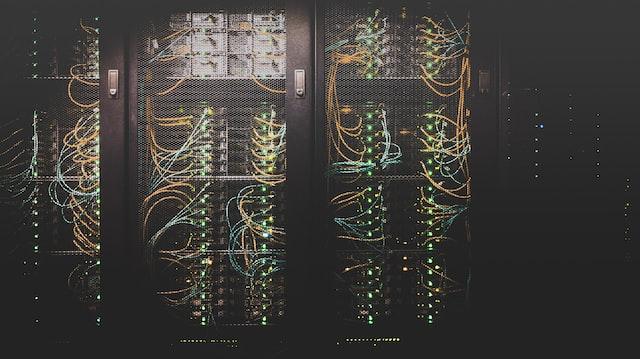Log into the website builder
Do you want to log into the website builder to change something for your website or online store? That's very easy. Just follow the steps below.
- Go to the management page of your domain name.
- Click on 'Website builder'.
- Click on the yellow button that says 'Open website builder'. You will then be logged in immediately.
Ready to search for your domain name?
Or find multiple domain names, that’s fine too!
Couldn’t find what you were looking for?
You can always chat with one of our experts for any questions you might have!