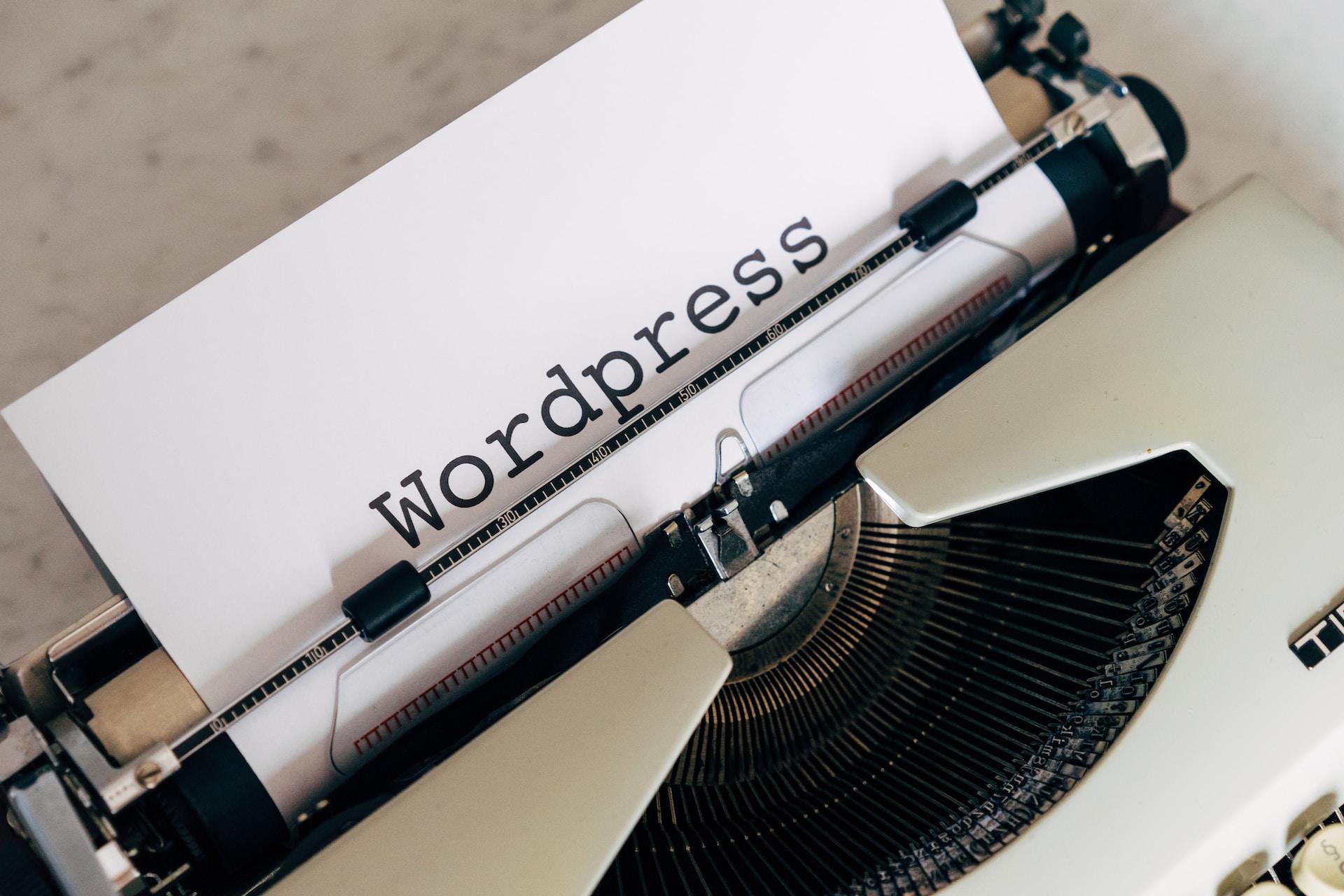In the world of website creation, WordPress has proven to be one of the most popular and widely used platforms in any language. With a large developer community and exceptional flexibility on the WordPress dashboard, WordPress allows business owners and entrepreneurs to build professional websites effectively.
Introduction to the Best Paid & Free WordPress Plugins
However, what really makes WordPress so useful are plugins. You may be asking what WordPress plugins are. Well, Plugins are extensions or add-ons that can be installed on a WordPress website to add new functionality and features. From online store integration to SEO performance optimization, plugins offer a convenient way to enhance and customize a business website.
"Technology feeds on itself. Technology makes more technology possible." - Alvin Toffler
In this article, we will explore 15 must-have WordPress plugins for your business site, highlighting how the best WordPress plugin can significantly enhance the functionalities and capabilities of a business website.
To get the best WordPress plugins for your WordPress site, you can either search for a specific plugin's website on your favorite search engine or use the WordPress plugin directory to find your desired plugin.
Essential WordPress plugins for business websites, how to install WP plugins and the Best WordPress plugins List
Cache Plugin
A cache plugin improves the loading speed of a website by caching static versions of web pages. Some of the popular caching plugins for WordPress are WP Rocket, W3 Total Cache and WP Super Cache.
Generally, WP Rocket is considered the best, however if you are looking for a free WordPress plugin then WP Super Cache will be more suited for you, as it is a free plugin for your WordPress site.
Security Plugin
Security is paramount for any business website. WordPress security plugins such as Wordfence, iThemes Security and Sucuri Security offer features such as firewall, malware detection and protection against brute force attacks.
While iThemes Security is one of the best WordPress plugins for WordPress sites, it is costly. The best security WordPress plugins free to you are most certainly Wordfence, with both a premium version and a free version available.
Contact Form Plugin
A contact form is essential for visitors to get in touch with your business. Plugins like Contact Form 7, Gravity Forms and WPForms plugin are all some of the best WordPress plugins and allow you to create custom forms and handle user inquiries efficiently.
Easy to install and add to your WordPress site, this allows WordPress users to easily contact your business. Where Gravity Forms is one of the premium WordPress plugins, Contact Form 7 is essentially a free version of a contact form plugin, and still absolutely useful.
Testimonials and Reviews Plugin
Testimonials and customer reviews can be powerful in building trust in your business. Plugins like Testimonials Widget, Strong Testimonials and WP Customer Reviews allow you to easily display testimonials on your website dashboard.
Live Chat Plugin
Live chat is a great way to provide real-time support and engage potential customers. Popular plugins like LiveChat, Tawk.to and WP Live Chat Support facilitate instant communication with your WordPress site visitors.
SEO Plugin
Good search engine optimization (SEO) is crucial to the online success of any business. SEO plugins like Yoast SEO, All in One SEO Pack, and Rank Math help optimize your website's content and tags to improve its visibility in search engines.
Considering the importance of SEO, these are some of the best plugins for WordPress when writing your WP content. To learn more simply visit the WordPress plugin directory or the plugin websites, download the file, and if you don't know how to install plugins you can hit the "Add New Plugin" button on your WordPress dashboard.
Social Media Plugin
Social media promotion is essential to reach a wider audience. Plugins like Social Warfare, AddToAny, and Shareaholic make it easy for users to share your content on various social media platforms.
Don't forget to install a plugin like this, as a premium plugin such as Social Warfare, AddToAny, or Shareaholic are available at great prices.
Newsletter Plugin
Email marketing is still an effective strategy to reach out to customers. Newsletter plugins like Mailchimp, OptinMonster, and Newsletter allow you to create and manage email lists, and send engaging email marketing campaigns.
"The world is getting smaller." - Mark Zuckerberg
WordPress Plugins List: The 15 Indispensable WP Plugins for Business Websites
1. Yoast SEO
Plugin Overview:
Yoast SEO is one of the most popular search engine optimization plugins for WordPress. It provides essential tools and options to optimize your website and improve its visibility in search engines.
Benefits for businesses:
The Yoast SEO plugin helps you optimize your pages and posts for specific keywords, generate rich snippets, create XML sitemaps and much more. The marketing plugin helps improve search engine visibility can increase organic traffic and attract more potential customers to your business, don't forget to create a backup before starting your installations.
Key features:
Key functionalities of the plugin include real-time content analysis, keyword optimization, internal and external link suggestions, XML sitemap generation and the ability to manage social media directly from WordPress.
2. WooCommerce
WooCommerce plugin overview:
WooCommerce is the most popular e-commerce plugin for WordPress. It turns your website into a fully functional and easy-to-use online store.
Business Benefits:
The WooCommerce plugin offers a complete e-commerce solution, including product management, shopping cart functions, payment processing, inventory tracking, and more. You can sell physical and digital products, set up pricing and shipping, and manage the entire sales process on your website.
Key features of the plugin:
Key features of the plugin include product management, flexible pricing and shipping setup, multiple payment options, item and inventory tracking, sales reporting, and the ability to integrate additional extensions to expand your storage options.
3. Jetpack
Jetpack Plugin Overview:
Jetpack is an all-in-one security and performance plugin for WordPress. The plugin offers a wide range of features designed to improve the speed, security and administration of your website.
Benefits for businesses:
The Jetpack plugin protects against malicious attacks, automatic backups, site statistics, image acceleration, related content, and much more. Using Jetpack for these features helps keep your site secure, improves its performance, and provides you with valuable information about traffic and visitor interaction.
Key Features:
Key features of the plugin include protection against brute force attacks, uptime monitoring, automatic backups, site statistics, image CDN, integration with social networks, as well as a post-subscription system to receive email notifications.
4. Akismet Anti-Spam
Plugin Overview:
Akismet is a plugin to protect your website from spam, such as spam comments, spam likes, etc. It filters comments and contact forms to detect and remove spam automatically.
Benefits for businesses:
The plugin helps businesses avoid problems caused by spam, such as bad user experience and damage to your website's reputation.
Key features:
Advanced filtering plugin based on algorithms and machine learning, and a global database for improved detection and detailed statistics.
5. Contact Form 7
Contact Form 7 Plugin Overview:
Contact Form 7 is a popular plugin for creating custom contact forms in WordPress.
Business Benefits:
The plugin allows you to create and manage contact forms for users efficiently, without advanced technical knowledge.
Key features:
The plugin allows customization of content fields, validations, email notifications, flexibility and support for plugins and extensions.
6. WP Super Cache
Plugin Overview:
WP Super Cache is a caching plugin to improve the speed and performance of your WordPress website.
Business Benefits:
Speeds up your website load time, improves user experience, and helps increase search engine rankings.
Key features:
Static HTML file generation, file compression, cache file for registered users, and advanced configuration options.
7. MonsterInsights
Plugin Overview:
MonsterInsights is a web analytics plugin that allows you to get detailed information about your website traffic.
Business Benefits:
Provides valuable data to understand visitor behaviour, improve performance and marketing strategy.
Key Features:
Integration with Google Analytics, outbound link tracking, event tracking and report customization.
8. Elementor
Elementor Overview:
Elementor is a free downloadable WordPress plugin with both a paid and free version, which allows you to create custom layouts without advanced coding skills. Its intuitive interface and drag-and-drop options make it easy to use and offer impressive visual results.
Business Benefits:
The Elementor plugin offers businesses the ability to create and manage professional websites efficiently, without relying on third-party developers, saving time and money in one plugin. In addition, the plugin provides customizable templates and elements to create a unique and attractive online presence.
Key features:
Elementor's key options include real-time editing, a library of widgets and animation effects, and is fully responsive to adapt to different devices.
9. UpdraftPlus
UpdraftPlus plugin overview:
The UpdraftPlus plugin is a WordPress plugin through which you can back-up and restore website data, ensuring the security and protection of business information.
Benefits for businesses:
The UpdraftPlus plugin secures and protects important website data, minimizing loss in case of technical failures or cyber attacks. It allows you to schedule backups and store them securely.
Key features:
The UpdraftPlus plugin performs full or partial backups of the website's database and files. The plugin also offers scheduling options and easy data restoration.
10. Smush Image Compression and Optimization
Smush Image Compression and Optimization plugin overview:
Smush is a WordPress plugin that optimizes and compresses images to improve website loading speed so that an image does not slow down page loading.
Advantages for businesses:
The smush plugin improves the user experience by speeding up the loading time of the website, all thanks to a method of optimizing image by image, from the largest image to the smallest button, which benefits the positioning in search engines. It is a very useful plugin for the proper performance of your website.
Key features:
The Smush plugin reduces the size of images without losing quality, and is especially useful on mobile devices.
11. MailChimp for WordPress
MailChimp for WordPress plugin overview:
MailChimp for WordPress is a plugin that makes it easy to manage email marketing campaigns and integrate subscription forms into WordPress websites.
Benefits for businesses:
MailChimp for WordPress allows you to easily connect a MailChimp account, create custom forms, and capture visitor data. The plugin facilitates campaign automation, audience segmentation, and performance tracking, thus improving email marketing reach and effectiveness.
Key Features:
Key features of the MailChimp for WordPress plugin include easy integration with MailChimp, creating customizable forms, and capturing subscriber data. In addition, the plugin allows you to automate campaigns and send newsletters and promotions efficiently.
12. Wordfence Security
Wordfence Security plugin overview:
Wordfence Security is a WordPress plugin that provides advanced protection against attacks and security threats, is easy to install and is very useful for the user.
Benefits for businesses:
The Wordfence Security plugin helps protect business websites against cyber attacks, malware and other security vulnerabilities. It offers real-time monitoring and suspicious IP blocking, providing peace of mind and protection.
Key features:
The Wordfence Security plugin features include real-time traffic monitoring, IP blocking, malware and attack detection. In addition, it provides detailed security alerts and analytics for efficient website security management.
13. Google XML Sitemaps
Google XML Sitemaps Plugin Overview:
Google XML Sitemaps is a WordPress plugin that automatically generates an XML sitemap to improve website indexing and visibility in search engines.
Benefits for Business:
The Google XML Sitemaps plugin makes it easier for search engines like Google to correctly crawl and index all website pages and content. This improves visibility and ranking in search results, which benefits the business or user's online presence.
Key features:
Key features of the Google XML Sitemaps plugin include the automatic generation of an XML sitemap, notification to search engines about updates and changes to the website, and support for different types of content.
14. WPForms
WPForms Plugin Overview:
WPForms is a WordPress plugin that simplifies the creation of interactive and customizable forms on business websites.
Business Benefits:
The WPForms plugin allows you to create user contact forms, surveys, registration forms and more quickly and easily. This makes it easy to collect information from visitors and improves communication and lead generation for the business.
Key features:
Key features of the WPForms plugin include drag-and-drop form creation, field customization, and integration with email and marketing automation services. In addition, the plugin offers advanced features like online payments and conditional logic, it is one of the useful WordPress plugins.
15. Slider Revolution
Slider Revolution Plugin Overview:
Slider Revolution is a popular WordPress plugin that allows you to create stunning sliders and slideshows easily and quickly.
Benefits for Business:
Slider Revolution offers, as a plugin, numerous benefits for businesses. It allows you to create attractive and eye-catching sliders with links that capture visitors' attention and enhance the user experience. These visual presentations help highlight products, promotions or important messages, which can increase engagement and conversions.
Key plugin features:
The Slider Revolution plugin has a wide range of customization options, such as animated transitions, visual effects and navigation controls. It also allows you to integrate multimedia content, such as images, videos and interactive elements, to create dynamic presentations. In addition, it is very easy to use, ensuring that sliders adapt to different devices, and screen sizes and installation is simple.
How to choose the right plugins for your business website
Plugins are essential tools for improving the functionality and performance of your WordPress-based business website. However, choosing the right plugins can be a challenge. Here we will discuss factors to consider when selecting the right plugins, the impact of business type on plugin selection, as well as the importance of regular updates and support for each plugin.
Create your own folder with the plugins you like the most from this article, some are paid, low or high priced, and many are free.
Factors to consider when choosing plugins:
When selecting plugins for your business website, it is essential to consider the following:
- Compatibility: Make sure the plugins are compatible with the version of WordPress you are using. Also, check if they are compatible with other plugins you already have installed and of course what their price is.
- Reputation and ratings: Research the plugin's reputation and user ratings. Read the reviews and make sure the plugin is reliable and well-rated by other users.
- Functionality: Determine what specific features you need on your website and look for plugins that offer those features. Avoid installing plugins with unnecessary features that may slow down your site.
- Security: Check to see if the plugins have a good reputation for security. Read up on any known security issues or past vulnerabilities before installing any plugins.
The impact of business type on plugin selection:
The type of business you have will also influence the plugins you need. For example:
- E-commerce sites: If you have an online store, you will need plugins that allow you to easily manage products, make secure transactions and provide a seamless shopping experience.
- Service businesses: If you offer services, you may need plugins that help you showcase your services, manage bookings, schedule appointments and receive payments online.
- Blogs and content sites: If your website focuses on content, you may want plugins to improve search engine optimization (SEO), and social sharing and enhance the reading experience.
Importance of frequent updates and plugin support:
It is essential to keep your plugins up to date to ensure security, performance, and compatibility with the latest versions of WordPress. Active plugin developers provide regular updates to fix bugs, add new features and address security issues. It is also important to choose plugins that have adequate technical support, either through help forums, detailed documentation or direct assistance from the developer.
Common misconceptions about WordPress plugins
Although WordPress plugins are powerful tools for your WordPress site, there are some common misconceptions that are important to clear up:
- Slowing down the site: Plugins are said to slow down the website, but this is not always true. Well-coded and optimized plugins should not significantly affect the loading speed of your site. However, installing too many unnecessary plugins can affect performance.
- Security issues: Some people believe that WordPress plugins are a security risk. In reality, most security issues arise when plugins are not kept up to date. It is critical to keep your plugins up to date and use those from trusted and reputable sources to ensure the security of your site. And don't forget to make frequent backups.
- Incompatibility with themes: There is a misconception that WordPress plugins are not compatible with certain themes. However, most plugins are designed to work with a wide variety of themes. It is important to make sure that both the theme and plugins are up to date to avoid compatibility issues.
- Low quality and lack of support: Some people think that free plugins lack quality and support. While it is true that not all free plugins are of the best quality, many excellent free plugins offer good support and reliable functionality. In addition, there are premium plugins that offer advanced features and more comprehensive support.
Installing plugins on WordPress is a good option
In summary, WordPress plugins are indispensable tools for improving the functionality and performance of your business website. When choosing the right plugins, you should consider compatibility, reputation, functionality and security. Remember that the type of business also influences the plugins you will need.
It is important to demystify the misconceptions about WordPress plugins. Not all plugins slow down your website or present security issues. Make sure to keep your plugins up-to-date and use trusted sources to ensure optimal performance and security of your website.
Make the most of WordPress functionality for your business success by exploring and using recommended plugins and your active installations. The right plugins can improve your users' experience, optimize your business processes and by using them in the right ways boost the visibility of your business online.
Combine your Site.eu all-in-one domain with WordPress
On the Site.eu platform, we have everything you need to boost your online presence. From domain and hosting services to email creation, a website builder, SSL security and many other additional options, we are here to meet all your needs.
Along with our excellent services, we also offer many informative articles and news items to keep you up-to-date on the most important posts, content, and of course which are the best WordPress plugins, and how to install them.
Our services are specifically designed to work seamlessly and compatibly with your WordPress website. Whether you're starting a new project or looking to improve your existing site, our services are designed to provide you with optimal performance and a hassle-free experience.
With our intuitive and easy-to-use dashboard, you can easily create content and customize your WordPress website without any technical knowledge. Plus, you'll have a dedicated support team that will be happy to help you every step of the way.
Conclusion
Don't waste any more time looking at different places. At Site.eu, you'll find all the essential links and services for your WordPress website in one place - find out today how we can help you achieve your online goals!
Visit Site.eu and make the most of all our amazing posts and top-notch hosting features for your WordPress website!
In conclusion, tools as useful as WordPress plugins are powerful allies to manage your business website, blog posts, or online forum in a much more efficient way. Don't hesitate to take advantage of all the benefits offered by each plugin and complement them with our amazing all-in-one service for your domain name!
Thank you for reading. If you have any questions about our services, pricing or compatibility with other platforms, don't hesitate to contact us. We are just one click away.