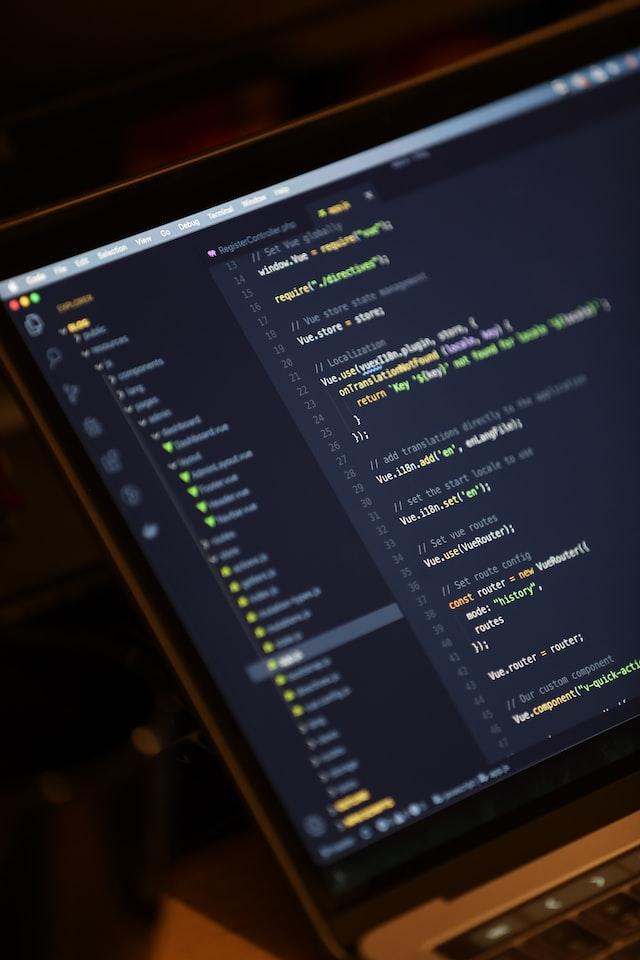How do I set the website builder to a different language?
By default, the website builder is set to English. However, if you want to change this to another language, it's very easy. We'll assume you're already logged into the website builder.
- Click on the menu icon in the website builder. You'll find this at the top left of the screen. A side window will open with the navigation menu.
- Click on 'My account' on the bottom left and then on 'Settings'.
- Select another language here, such as Dutch.
Ready to search for your domain name?
Or find multiple domain names, that’s fine too!
Couldn’t find what you were looking for?
You can always chat with one of our experts for any questions you might have!