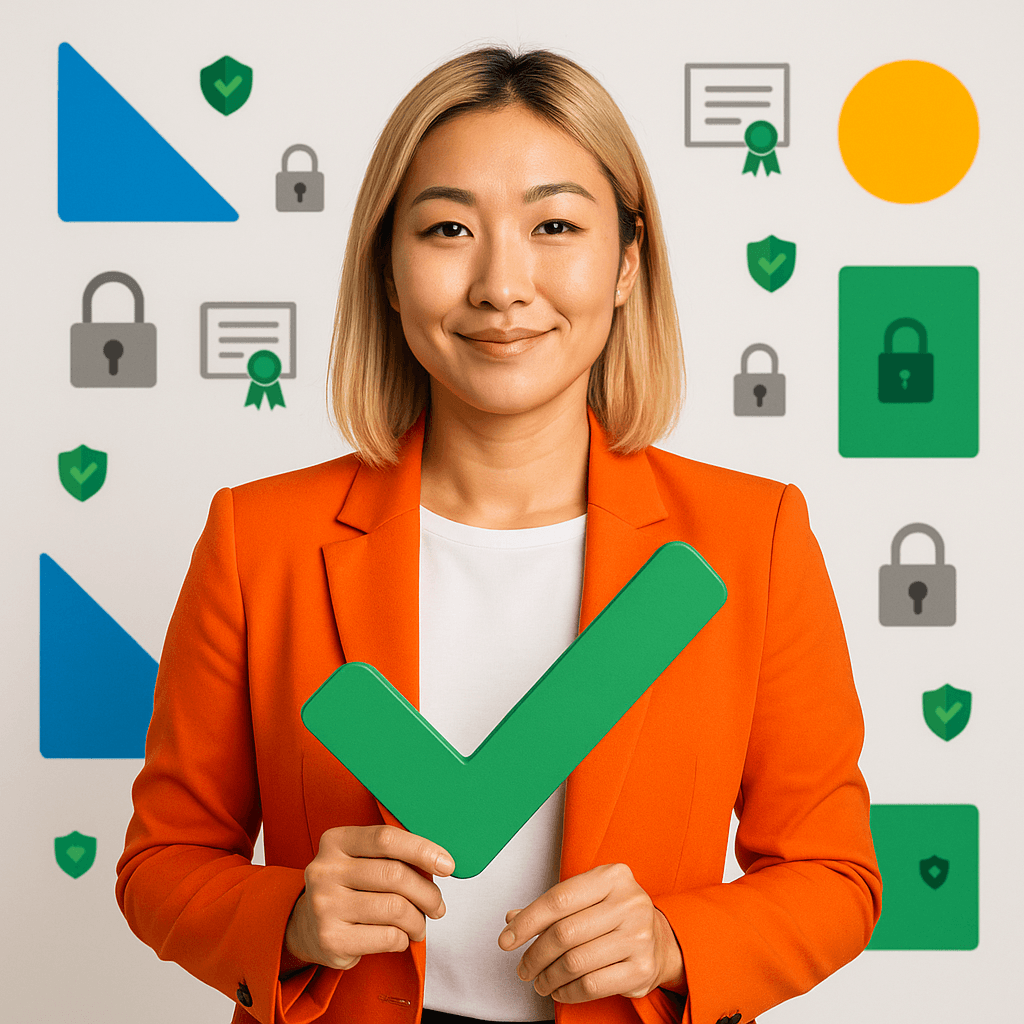Most SSL certificates need to be renewed once every 3 months. This is an automated process that usually works without any issues.
But here's the problem: if the renewal fails, your website becomes inaccessible. Or worse, visitors see a big scary security warning in their browser. Not exactly what you want.
What Causes SSL Renewal to Fail?
Let's break down the most common reasons.
Wrong subdomains included
Did you request the SSL certificate for your domain name and all the subdomains you actually use? Good.
But did you also include subdomains like mail, ftp, or smtp? That's where things go wrong.
Here's why: your mail subdomain doesn't point to your web hosting server. So when the SSL issuer tries to verify that your subdomain is connected to the server, the check fails. And boom: no SSL renewal.
Website issues
Does your website work properly? Does it point to the right server?
If your website doesn't function correctly or points to the wrong server, your SSL renewal will fail. Simple as that.
How to Fix It
The good news? The fix is straightforward.
First, make sure your website is working
Before fixing the SSL certificate, check if your website is actually working. Visit your domain name in a browser. Does your website appear? If not, that needs to be fixed first.
In most cases, a non-working website is caused by missing DNS records. Check this guide to fix missing DNS records.
Once your website is working properly, follow these steps:
- Go to DirectAdmin and open the 'SSL certificates' page
- Delete the old certificate
- Request a new one following this guide
But here's the important part: only request the SSL certificate for your actual domain name and the www subdomain.
If you use other subdomains for your website (like blog or shop), include those too. But don't include technical subdomains like:
- ftp
- smtp
- pop
These can cause renewal issues down the line.
Once you've requested a new certificate with only the subdomains you actually use, your SSL will renew automatically every 3 months without any problems as long as your website is working correctly and points to the right server.
Couldn’t find what you were looking for?
You can always chat with one of our experts for any questions you might have!